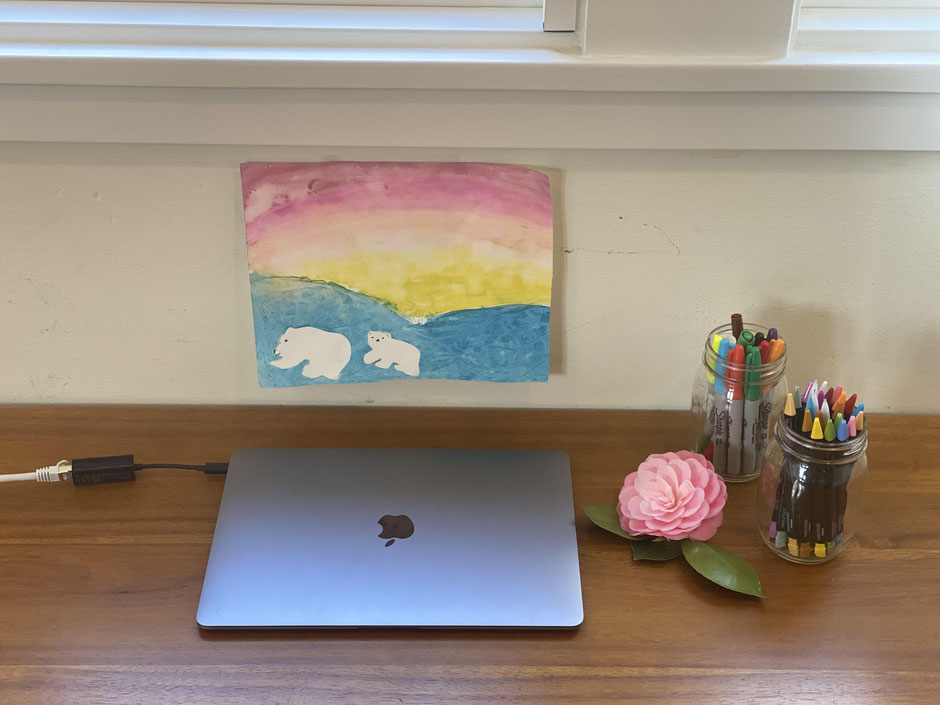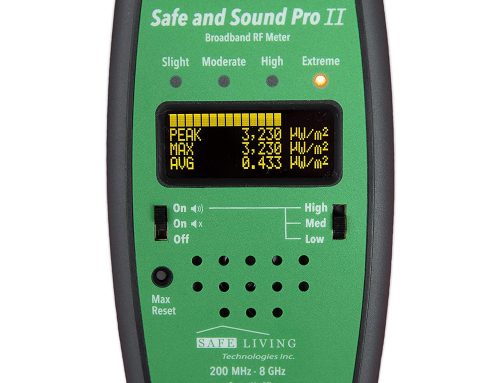Today is the start of our 4th week of distance learning due to COVID-19. I think we’ve finally gotten the hang of it.
One of the most important things we can do to stay healthy during this unprecedented time is to create a low EMF workspace for ourselves and our children.
Many of us are working from home exclusively and are online for 10-12 hours a day balancing work and distance learning if we have children.
Here’s how we created a low-EMF workspace for our daughter (see photo at left):
1) Our home is 100% hardwired for internet use. This means that every room has an ethernet data port in the wall and we connect to the internet via an ethernet cable instead of with a wireless network. We use an Arris TM822R cable modem without wireless that is compatible with Xfinity, our internet service provider.
2) Our daughter has an Apple MacBook Air laptop. It does not have an ethernet port, so we purchased a Belkin USB-C to Gigabit Ethernet Adapter (the black adapter in the photo). We also purchased shielded CAT7 ethernet cable (the white cable) to connect from the adapter to the ethernet port in the wall.
3) Then we turned off the WiFi on her laptop (in the upper right corner of the home screen). Otherwise, it transmits 24/7. It is important to note that when you plug in an ethernet cable, the WiFi does not turn off automatically. It is always a two step process when using an ethernet cable: plug in the cable, then manually turn off the WiFi.
4) Steps 1-3 above eliminate the most common sources of radio frequency (RF) radiation in a home office; RF from a wireless router and from a laptop computer when it is connected to WiFi.
5) Additionally, we reduced the AC electric fields (another type of EMF) by using a shielded (instead of an unshielded) ethernet cable to prevent AC electric fields from the laptop from extending into her workspace. The ethernet cable connects to our wired router which is plugged into a 3-prong power strip, which reduces the AC electric fields.
There are two other ways you can reduce AC electric fields from a laptop. One, purchase a 3 prong power cord and keep it plugged in to an outlet while working on your laptop. Be sure to keep the power cord away from your legs as much as possible as it is a source of AC magnetic fields. Or buy a USB Ground Cord (Cat. #A295-USB) from Less EMF and plug it in to the USB port on your laptop.
Is all this information brand new to you? Do you want to learn more about how to set up a low EMF workspace? For further reading, we recommend this article from the Environmental Health Trust: How to Set Up a Safe Computer Workstation for your Child During COVID-19.
Stay safe and healthy!