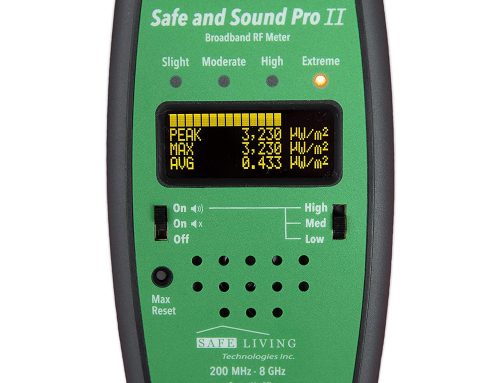My daughter works on a hardwired laptop for distance learning (posted here).
My son works on an iPad. We wanted to ensure he had a low-EMF workstation to do his schoolwork. The two types of EMF emitted by a tablet are radio frequency (wireless) radiation and AC electric fields. Here’s how we eliminated both sources of radiation by hardwiring his tablet:
How to hardwire a tablet (no WiFi):
You will need:
1 shielded ethernet cable (choose the length you want)
1 Foinnex Lightning to Ethernet Adapter OR
1 Belkin Lightning to Ethernet Adapter (if the Foinnex one isn’t available)
1 Ethernet Grounding Adapter Kit
1) Plug the Foinnex adapter into the Lightning port on the tablet.
2) Plug one end of the ethernet cable (light gray in the photo) that comes with the Ethernet Grounding Adapter Kit into the ethernet port on the Foinnex adapter.
3) Plug the shielded ethernet cable (black in the photo) into the other ethernet port on the Ethernet Grounding Adapter Kit.
4) Plug the other end of the shielded ethernet cable into the ethernet port in your wall or into your wired router.
5) Plug the white power plug into an outlet in your wall.
The Foinnex adapter is the only Lightning to Ethernet adapter that we’ve found that conveys grounding, and therefore reduces AC electric fields.
Be sure to turn off the WiFi on the tablet in Settings. Otherwise, it transmits 24/7. It is important to note that when you plug in an ethernet cable, the WiFi does not turn off automatically. It is always a two step process when using an ethernet cable: plug in the cable, then manually turn off the WiFi on the device.
Note that you will need to unplug this setup from the tablet and use the power cord when you need to charge your tablet, since the tablet has only one Lightning Port.
Here’s another great resource if you are setting up a low-EMF workstation for the first time.
Stay safe and healthy.