Here are my top low-EMF tips for traveling:
Before You Go: download your content (podcasts, audiobooks, movies, TV shows, etc.) on your phone or iPad before your trip. While traveling, place your phone in airplane mode and turn off WiFi and Bluetooth. This allows you to enjoy your content without wireless emissions.
If you are traveling with friends or family, ask them to do the same so that you also eliminate emissions from their devices if they are sitting next to you. This is essential for children, who are more susceptible to wireless radiation than adults.
Use wired headphones instead of wireless or Bluetooth enabled headphones. This is my favorite airtube headset. You can buy it without an adapter or with a Lightning or a USB-C adapter, depending on what port your phone, iPad or laptop has. I usually carry extra Lightning or USB-C adapters to ensure that I can use my headset interchangeably with all of my devices.
Booking A Hotel: use Google Maps or Google Earth to determine if there are any cell towers or power lines next to the hotel. If there’s a cell tower on one side of the hotel, ask for room on the other side of the hotel. Request a room on a lower floor, away from an electrical closet, mechanical room or the elevator. A room on a lower floor will often have lower cell tower emissions than a room on a higher floor. Request a room at the end of a wing rather than in the middle of the wing and not a room over the lobby or conference center to reduce emissions from nearby WiFi routers. Ask the front desk if it’s possible to turn off the WiFi router in the room for the duration of your stay. In the room, unplug all lamps/alarm clocks/other devices around the bed to reduce AC electric fields on the bed.
Staying in an Airbnb: use Google Earth or Google maps to check for cell towers or power lines before making a reservation. Choose a bedroom furthest from overhead power lines if they are present. Just because power lines are there doesn’t mean that the emissions are high, it’s simply a precaution. I often want to unplug the WiFi router or any WiFi extenders when staying in an Airbnb but I also don’t want to interfere with a network belongs to the homeowner. I often travel with a Signal Tamer and use it to reduce WiFi emissions when I can’t turn off the router. Select size XL, Extra Shielding for best effectiveness.
If you are staying in one place for an extended period of time, consider a travel bed canopy to significantly reduce wireless emissions if they are present. While traveling, don’t use the ring that comes with it, just drape the canopy over the bed and tuck or pin in behind the headboard.
Here’s a low-EMF packing list for you: Bring your own wireless meter to know your exposure, a travel bed canopy and a Signal Tamer. You can enter code SAGELIVING5 for a discount from Safe Living Technologies.
And finally, earthing will help eliminate the EMF that our bodies accumulate when we travel. Go for a walk barefoot on the grass, on a trail, or at the beach. Swimming in the ocean or in a river is also a great option. Happy travels!
Photo credit: Tom Barrett